
To design are outer shell design we had to use a software called solid works this was done by self learning the program through the use of YouTube tutorials. As a group we decide to keep are shell simple but wanted a cool design so we went with a ghost.
Now we had it decide we started by taking the size of the base of the micro mouse what’s was 127mm this then meant to sketch a circle to use as a template of the diameter of the ghost. the next was to work out the height of the mouse and set that to make sure every fitted. we then sketched around that and then used the lofted base function to connect bottom sketch to the top then add a dome to give the head look. the finale thin was to use extrude cut to cut out the middle part and the eyes and mouth.

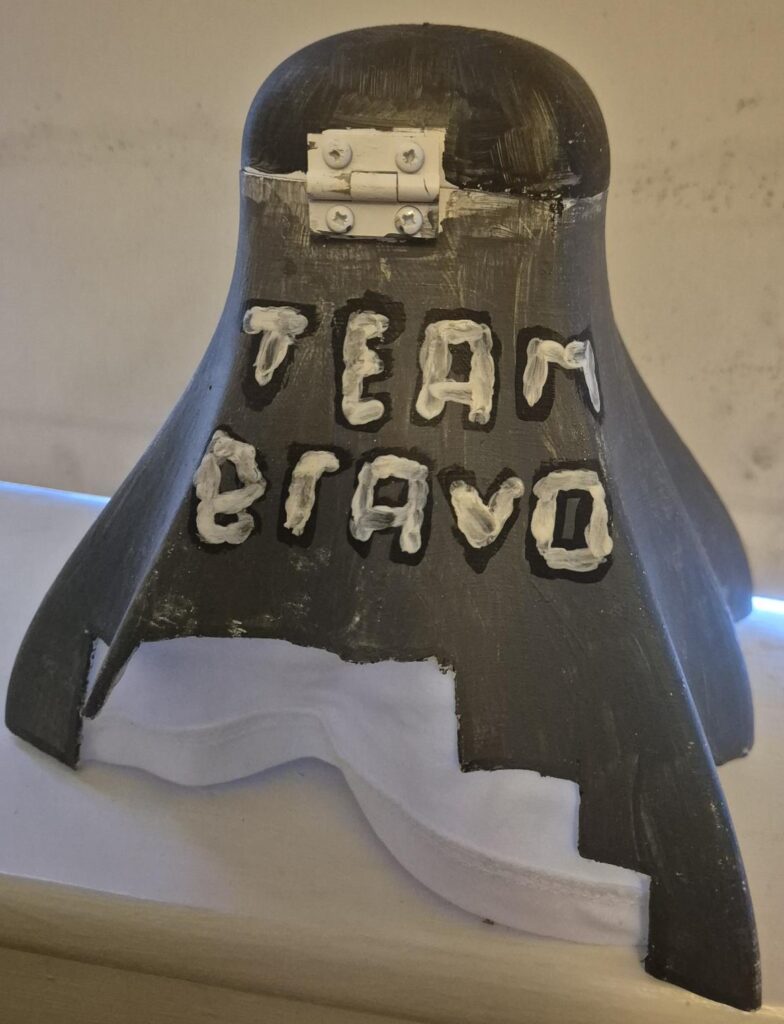
As a group we also had a description that we thought for practicality it would be good to have the ghost open up easy so we decided to make it in to two parts the body and the head and to attach the both with a latch. In order to achieve this as you can see from the picture on both the head and body we added a little stick out bit with holes as to where are latch will go . we also decided to paint are shell to give it a different look.
On our shell we decided to make a latch on are shell the reason for this is so we could gain access to the button to turn are mouse on and off.

