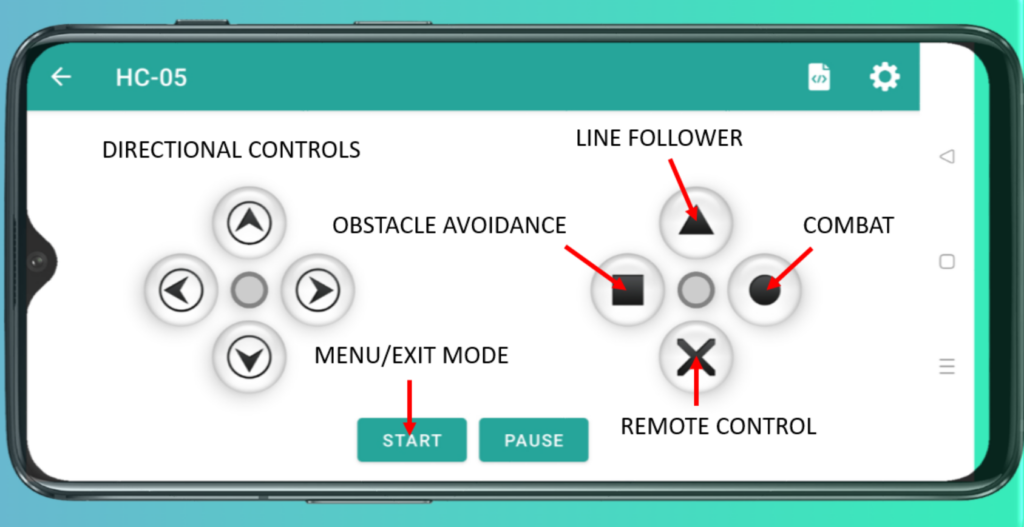HC-05: A closer look

This is a close-up of the HC-05 bluetooth module, including a pin-out to better understand the function of each pin. For the purpose of our micromouse, the “STATE” and “KEY” pins were not required. Deputy manager Adam was mainly responsible for the programming of each micromouse mode as well as the HC-05 Bluetooth module implementation.
HC-05: Bluetooth control
Before I explain the Bluetooth control menu, it should be noted that as of April 2024, only Android devices have the capability to control the micromouse, using the Arduino Bluetooth Controller available on Google Play. Now to move on to the operation of this application, when the micromouse is activated, pair your Android device to the HC-05. When you pair your Android device to the HC-05 module for the first time, it may ask for a password. By default, the password should be “0000”. If this password doesn’t work try “1234”. Once it is paired, open the Arduino Bluetooth Controller and select Gamepad mode. When this is done, you may select your desired mode from the right-hand side of the controller menu. When you wish to change mode, you must press the start button on the bottom of the controller menu before you select a new mode. It should also be noted that the directional controls are only operational when you select the remote control mode and should therefore not be pressed otherwise.