Our special feature was to make our micro-mouse remote control using a small bluetooth module that would connect to any smartphone that could run a simple application that involved a game-pad like controller and depending on which button was pressed would move the mouse in a certain direction!
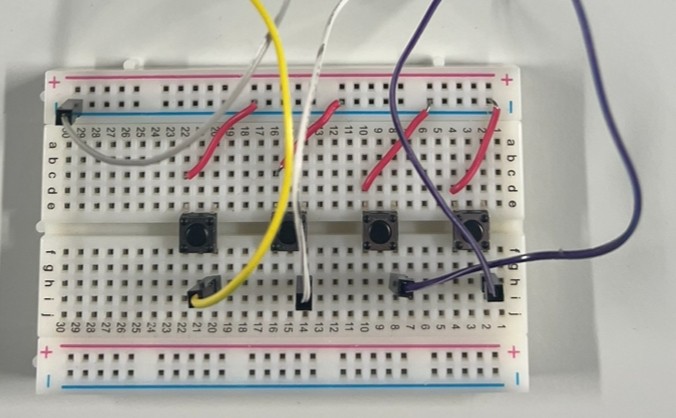
Our first steps…
At the start, we connected a simple breadboard circuit made up of 4 push buttons: “Forward”, “Reverse”, “Slew-Left/Right”
This was connected directly to our mouse, as we wanted to see its movement characteristics.
A Different path…
Our plans changed slightly as we discovered a number of hardware issues that we would need to overcome and given the time-frame it made sense to use a gamepad app, eliminating the need to build one from scratch.
On the left is a screenshot of the application we went with again showing our original 4 buttoned layout.
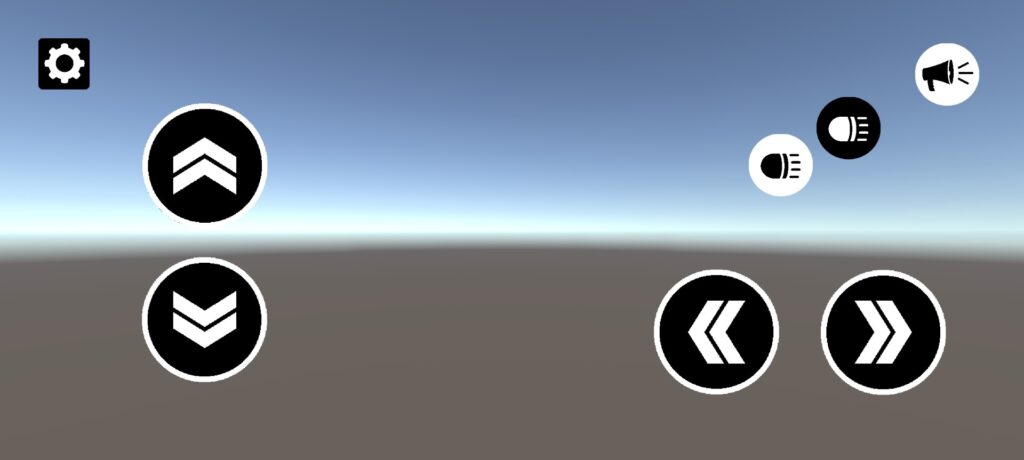
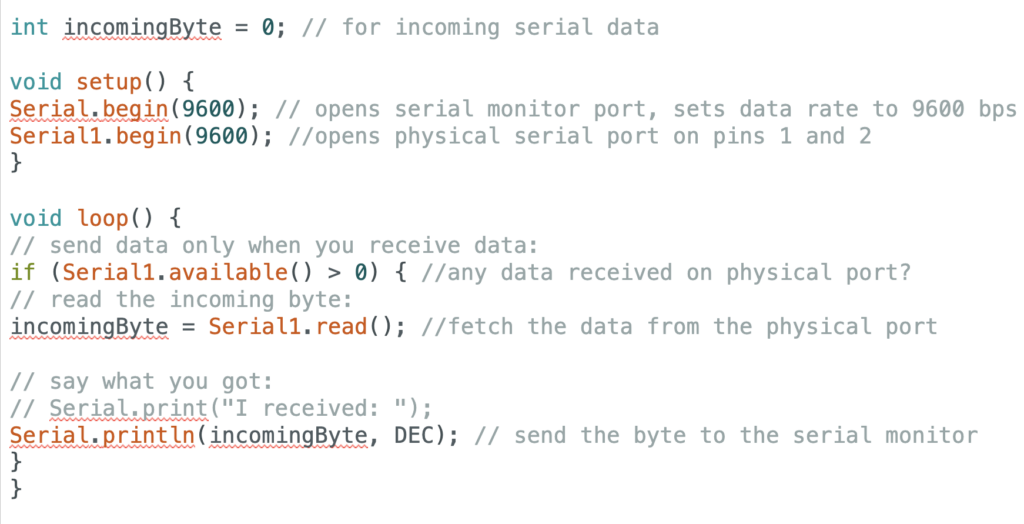
Programming the HC-05…
Before writing our main remote control code we needed to see the outputs from each of the buttons as when connected to an oscilloscope all 4 buttons would produce a unique binary output which we could use in our main programme that would control the mouse’s movement.