January has been another busy month!
Plentiful amounts of revision in aid of exams!
Progress with the MicroMouse project has been a little sluggish at points throughout January, which is fairly understandable! I have got the ‘Spoti-bot’ to work, and display the correct information. I have also started soldering the main PCB for the IR circuitry.
As seen previously, the PCB had been printed and drilled, to a good standard. The relevant tests were conducted to test the functionality of the board, before soldering. Soldering has now started and there have been no real issues with soldering.
We are also aiming to reuse the parts off of the old prototype IR circuit to help recycle the parts we use, in line with the global development goals.
‘Spoti-bot’
Firstly, I do not take any responsibility for creating the code in its entirety. The code is very complex, I did however, muck about with a lot of board drivers and other bits of code to get it all to work!
I will now explain the code, how it works, how it interacts with Spotify – to the best of my ability.
What is the ‘Spoti-bot’?
The ‘spoti-bot’ is set up on a common, cheap IoT board, ESP8266 project board. This project board is used to handle the main data transfer between the user and the web-based Spotify API. This device uses the Spotify API to control music playback, and display that information on the TFT LCD display. This board does not play the music but acts more as a control system for Spotify and as an information display.
Firstly, a basic understanding of an API (Application Programming Interface) is needed.
An API essentially handles requests from a user (i.e you!), for that to then be handled by the API itself, it will then assess at how the application would need that data to be handled, convert it, and send a request! It is important to note that an internet connection is needed for an API to work.
A common way of describing an API is by comparing it to how a restaurant works:
You send a request (a meal) > a waiter takes your order > the chef prepares your order > it sends back the (expected) response > you get the result!
The display being used is a relatively versatile, small, TFT display. Therefore, TFT libraries and SPI libraries are used to be able to correctly display images on the LCD screen.
A TJPG_Decoder library is being used to decode the JPEG image format. This is used to display the album art from the Spotify API.
SPIFFS are used to store files within the flash memory on the ESP8266 on the SPI. The SPI is the serial peripheral interface, which we have learned about previously.
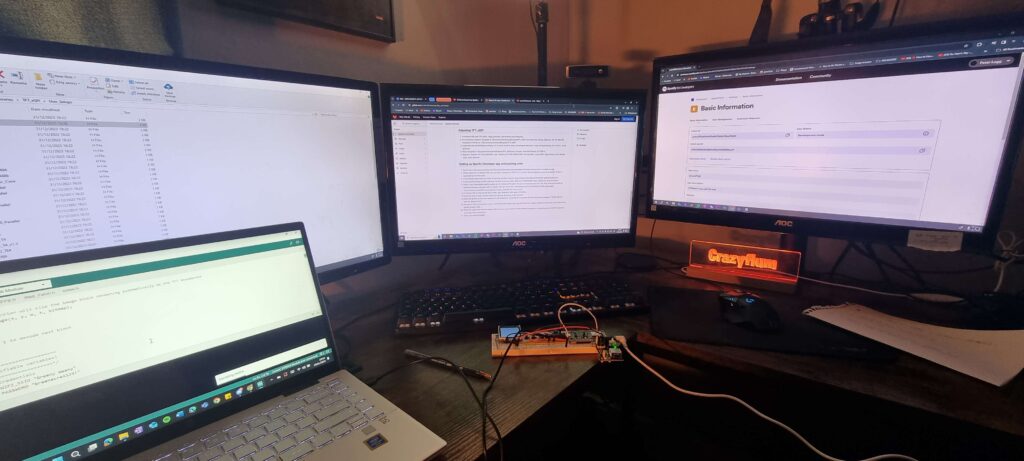
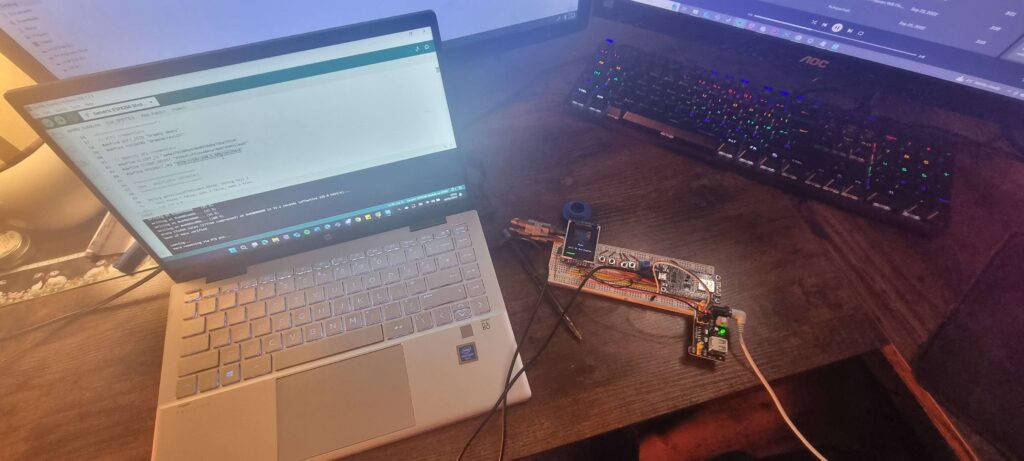
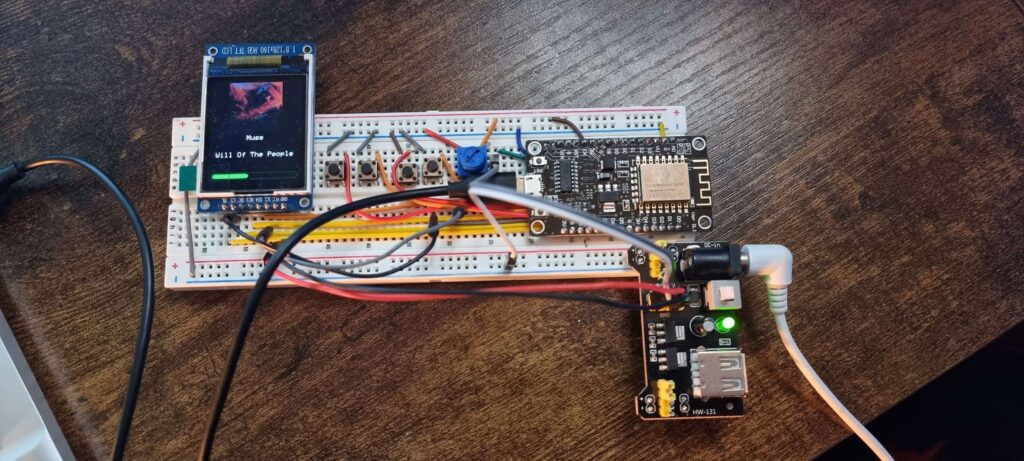
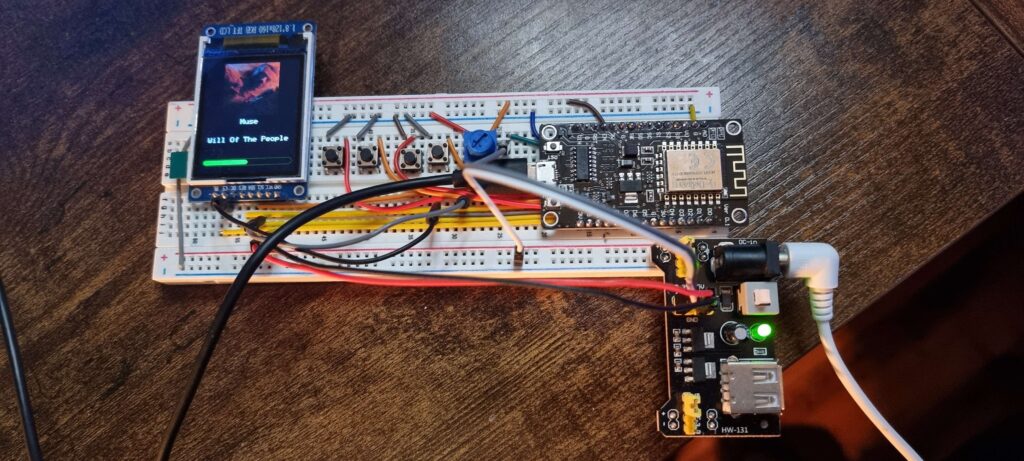
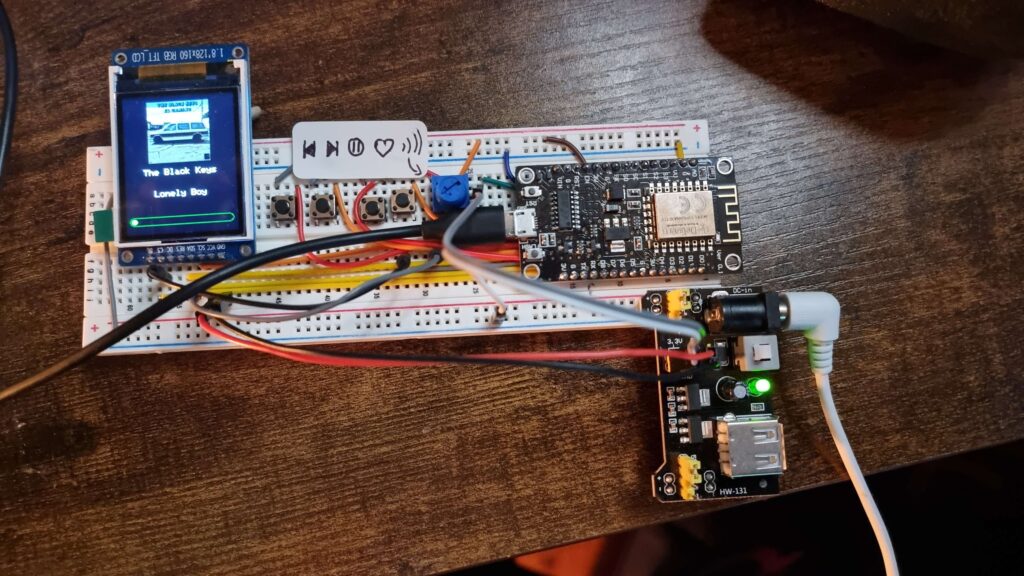
Above is some of the images of the prototype ‘Spoti-bot’ working!
No responses yet