Sensors
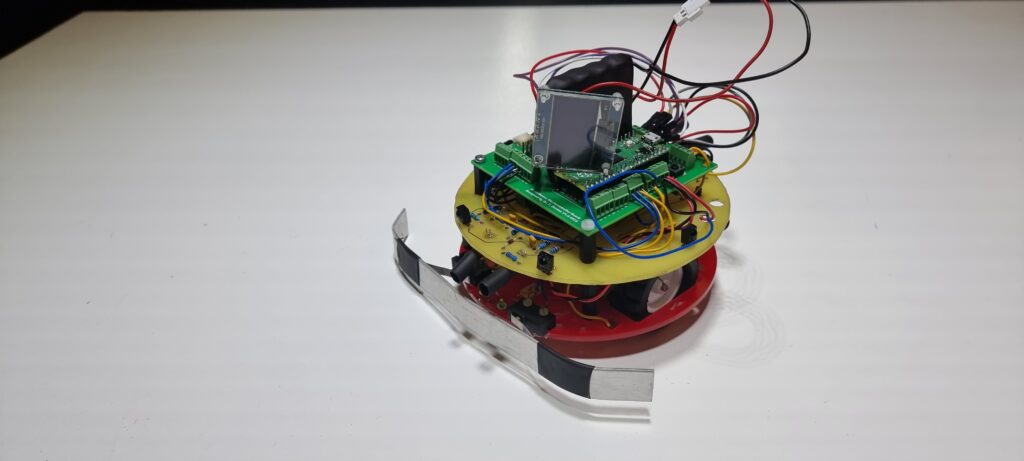
- Combat requires the use of all of the Micromouse’s senses, making it the most involved mode. The micromouse is merely kept from leaving the arena by use of the white line sensors. The micromouse uses the touch bars to detect when it has made contact in order to push and reverse. The opposing micromouse is located and pursued using the infrared sensors.
Flowchart
- This flowchart illustrates how the white line mode was set up. It functions by first checking to see if both whiteline sensors are on black; if they are, it simply follows the line and repeats the command; if not, it is programmed to turn slightly to the left or right, depending on which whiteline sensor is activating, before looping again.
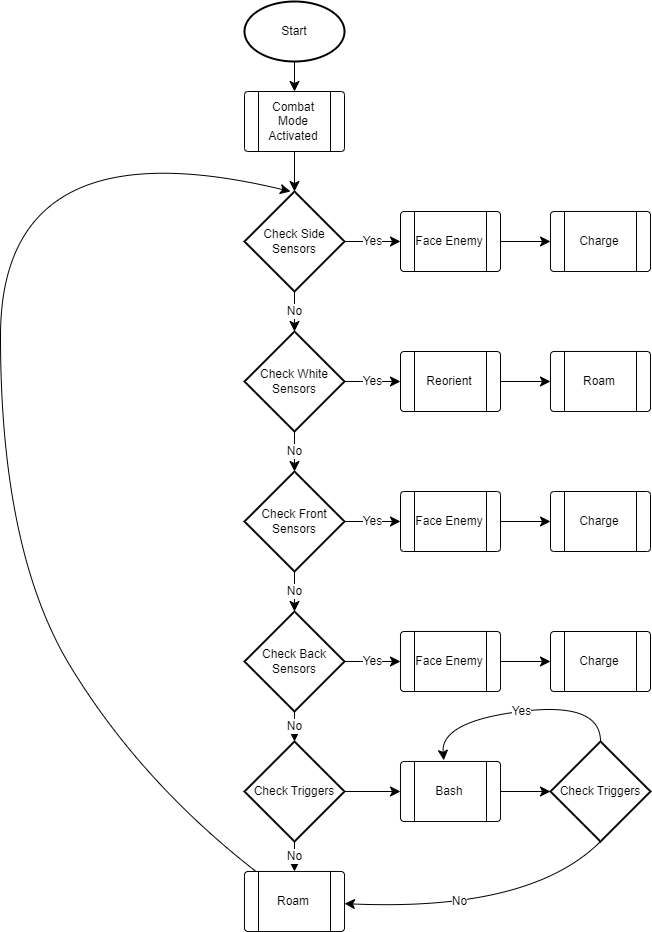
Bi-Directionality

- In combat, the Special feature truly comes to life. First, when the micromouse is being pushed outside, the white line sensors at the back can be used to identify the arena’s edge. By moving forward, the micromouse is able to react and stop itself from leaving the arena. The opponent’s position in relation to the micromouse can be ascertained using the IR-Sensors. The micromouse may quickly change directions rather than wasting time turning if its opponent is behind it in the direction it is currently traveling. The micromouse will automatically push in the direction it is being pressed, and this also holds true for the touchbars. In general, this increases the micromouse’s level of aggression.